Sajiron
CORS Policy Explained: How to Fix Cross-Origin Errors in Web Development
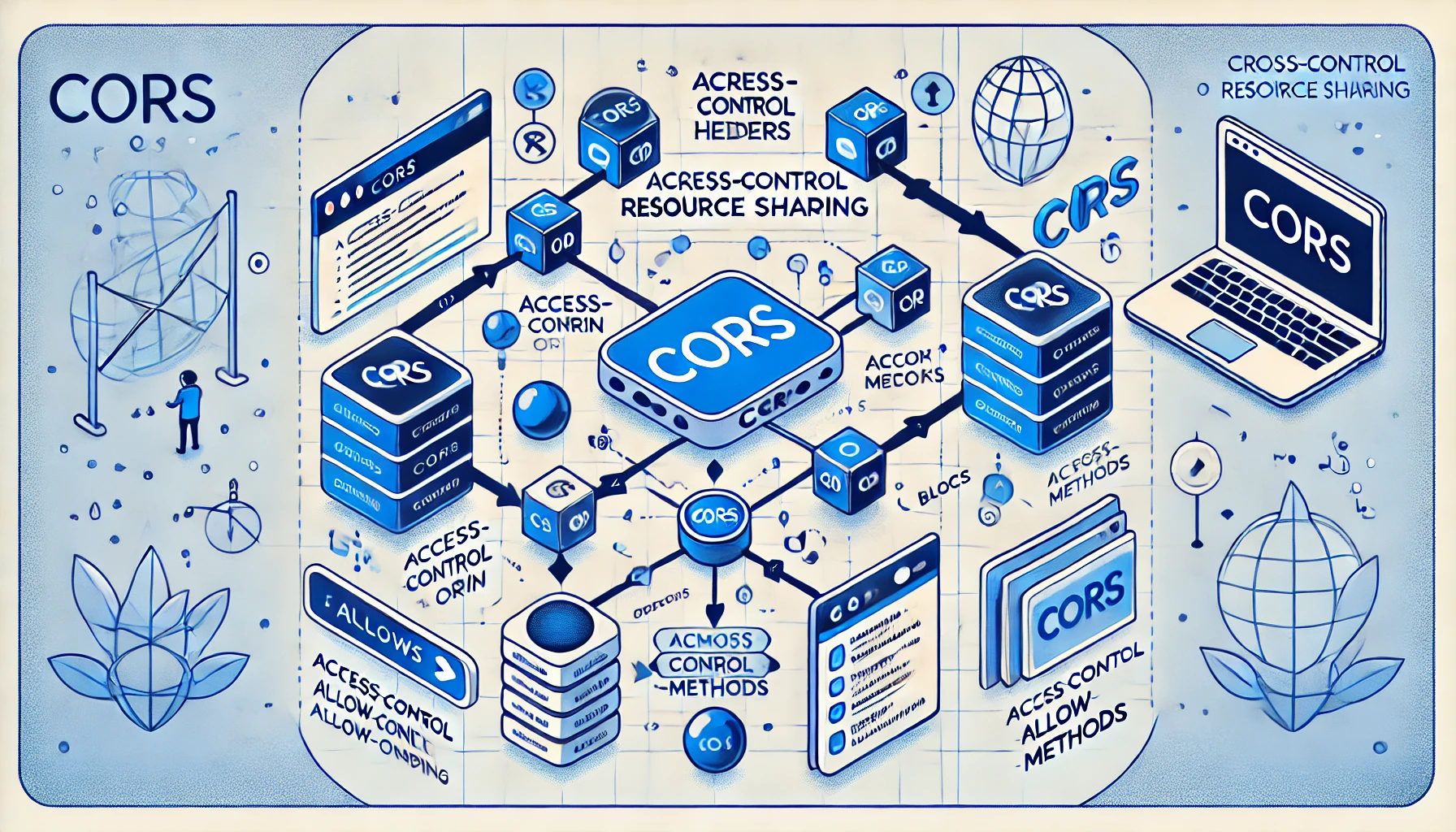
Cross-Origin Resource Sharing (CORS) is an HTTP-header-based security feature that allows a server to specify which origins are permitted to access its resources. Browsers enforce this policy to prevent malicious websites from making unauthorized cross-origin requests. This guide will explain how CORS works and the necessary headers to enable secure cross-origin communication.
What is Same-Origin Policy?
The same-origin policy (SOP) restricts web pages from making requests to a different origin unless explicitly permitted by the server. An origin consists of the protocol, domain, and port. For example:
https://example.com cannot fetch resources from https://api.example.com unless allowed.
https://example.com:3000 is different from https://example.com:4000 due to the port difference.
CORS allows controlled access to cross-origin resources by including specific HTTP headers in server responses.
How CORS Works
When a cross-origin request is made, the browser checks whether the server explicitly permits the request by inspecting CORS-related headers in the response. If the headers are missing or incorrect, the request is blocked.
For certain types of requests, the browser first sends a preflight request using the HTTP OPTIONS method to verify if the actual request is allowed. The server must respond with the appropriate CORS headers to grant permission.
CORS Headers and Their Purpose
To enable CORS, the server must include specific headers in its response. The following headers play a crucial role in enabling CORS and defining access permissions:
1. Access-Control-Allow-Origin
Specifies which origins can access the resource.
Possible values:
* (Allows any origin, not recommended for sensitive APIs).
https://example.com (Allows only a specific domain).
If handling multiple origins, the server must dynamically return the appropriate origin.
2. Access-Control-Allow-Methods
Defines the HTTP methods permitted for cross-origin requests.
Example: GET, POST, PUT, DELETE
If a request uses a method not listed here, the browser blocks it.
3. Access-Control-Allow-Headers
Specifies which request headers can be included in a cross-origin request.
Example: Content-Type, Authorization, X-Requested-With
If the request includes a header not listed here, it will fail.
4. Access-Control-Allow-Credentials
Controls whether credentials (cookies, authentication headers) can be sent with cross-origin requests.
Allowed values:
true (Credentials can be sent, but Access-Control-Allow-Origin cannot be *).
false (Credentials are not included in requests).
5. Access-Control-Expose-Headers
Lists headers that JavaScript can access from the response.
Example: X-Custom-Header, Authorization
Without this, certain headers may be hidden from JavaScript.
6. Access-Control-Max-Age
Specifies how long the results of a preflight request can be cached.
Example: 3600 (1 hour)
Simple Requests vs. Preflight Requests
Simple Requests
A simple request is one that meets specific conditions and does not trigger a preflight request. These requests are considered safe and do not require additional verification from the server before being processed. The following conditions must be met: A simple request meets the following conditions:
Uses GET, HEAD, or POST.
Contains only CORS-safelisted headers (Accept, Accept-Language, Content-Language, Content-Type with allowed MIME types: application/x-www-form-urlencoded, multipart/form-data, text/plain).
Does not set event listeners on XMLHttpRequest.upload.
These requests do not require a preflight check.
Preflight Requests
For more complex requests (e.g., those with custom headers, PUT or DELETE methods, or credentials), the browser first sends an OPTIONS request to check if the actual request is allowed. If the server responds with appropriate CORS headers, the actual request is then sent.
Common CORS Issues and Fixes
1. Missing Access-Control-Allow-Origin Header
The server must explicitly include this header in the response.
2. Preflight Request Failure
The server must handle OPTIONS requests correctly and return valid CORS headers.
3. Credentials Not Sent Despite withCredentials: true
Ensure Access-Control-Allow-Credentials: true is set.
Ensure Access-Control-Allow-Origin is not *.
Security Best Practices
Avoid using * for Access-Control-Allow-Origin, especially with credentials.
Restrict allowed origins in production environments.
Do not expose unnecessary headers via Access-Control-Expose-Headers.
Frequently Asked Questions (FAQs)
1. What is the easiest way to fix a CORS error?
Ensure your server includes the correct Access-Control-Allow-Origin and Access-Control-Allow-Methods headers in its response.
2. How do I enable CORS in my API?
Modify your server's response headers to explicitly allow cross-origin requests from trusted sources.
3. Why is CORS important for security?
CORS prevents unauthorized access to your resources from unknown origins, protecting sensitive user data.
Conclusion
CORS is a fundamental security mechanism that prevents unauthorized access to cross-origin resources. By properly configuring CORS headers, developers can enable secure and controlled communication between different origins. Always test and validate your CORS setup before deploying to production.
Recommended

Debouncing vs Throttling in JavaScript: When to Use Each
Learn the difference between debouncing and throttling in JavaScript. Improve performance and user experience with simple examples and use cases.

Building Frontend Apps with Rust and Yew
Build fast and safe frontend apps using Rust and Yew. Learn setup, components, hooks, and WebAssembly—all in a React-like Rust framework.

Network Security Explained: HTTPS, TLS, SSL, and Encryption
Futuristic network security illustration with HTTPS, TLS, SSL, encryption, a secure padlock, client-server connection, and encrypted data streams.

🚀 How JavaScript Works: Understanding V8 JIT and Its Impact on UI Performance
Learn how V8’s JIT compilation optimizes JavaScript execution, the impact of deoptimization on performance, and how to detect JIT issues in DevTools.