Sajiron
🚀 How JavaScript Works: Understanding V8 JIT and Its Impact on UI Performance
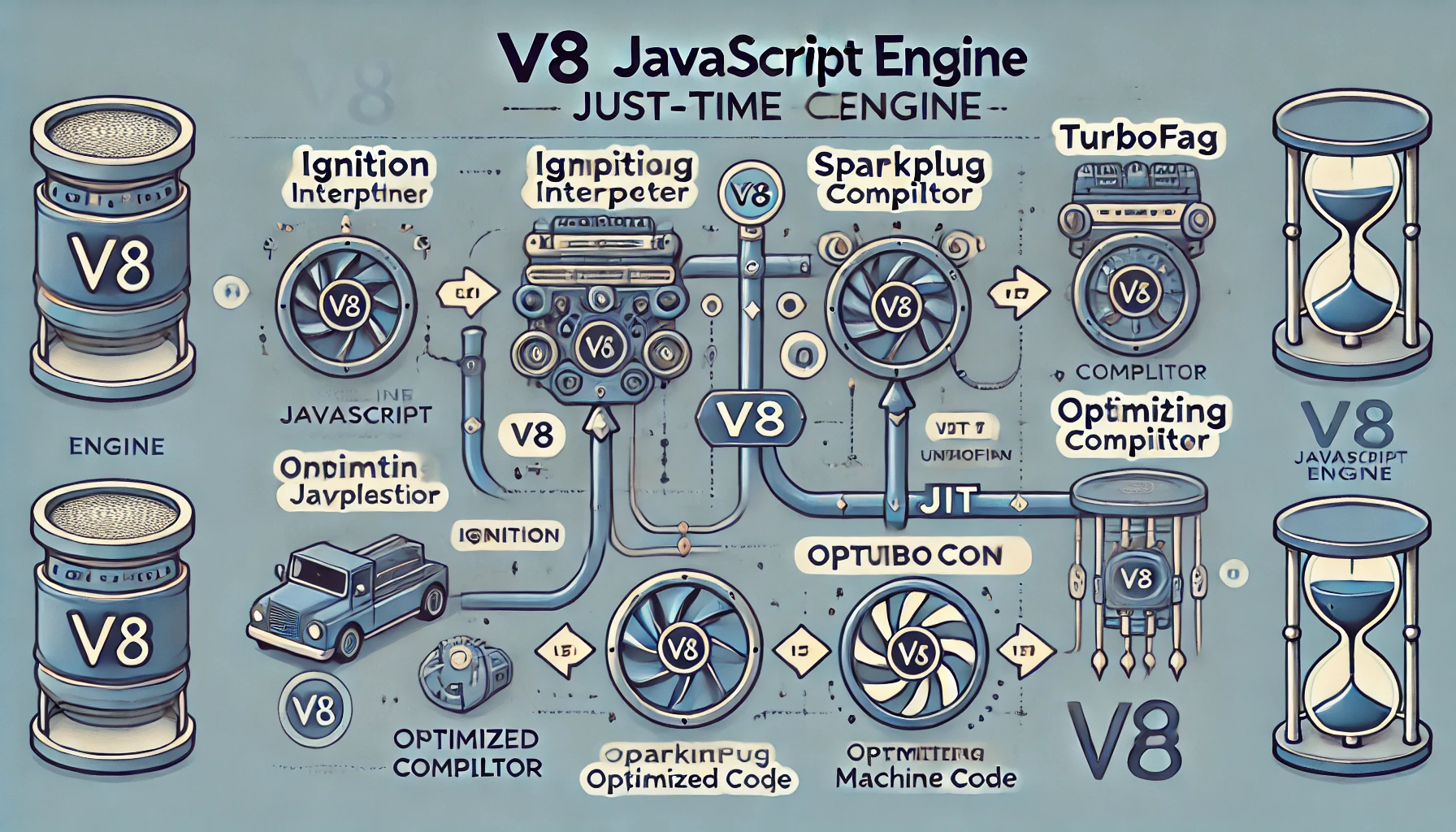
🔍 Introduction
JavaScript is a dynamically typed language that doesn’t require explicit type definitions. While this flexibility makes JavaScript incredibly powerful, it also presents performance challenges. To solve this, V8—the JavaScript engine that powers Chrome and Node.js—uses Just-In-Time (JIT) compilation to optimize execution on the fly.
In this article, we’ll break down how V8 compiles JavaScript, what triggers deoptimizations, and how they can impact UI performance. Also, we’ll explore ways to avoid pitfalls that might slow down your applications.
🏗️ Background: Why JavaScript Needs JIT Compilation
JavaScript is unique compared to languages like C++ or Java because it is interpreted and dynamically typed. This means:
It doesn’t go through a traditional compilation step before execution.
The types of variables can change at runtime.
Functions and objects are highly flexible, making optimization tricky.
To address these challenges, modern JavaScript engines use JIT compilation, blending interpretation, and compilation dynamically to improve performance.
⚙️ What is a JavaScript Engine?
A JavaScript engine is a program that executes JavaScript code. Every major browser has its own engine:
Chrome & Node.js: V8
Firefox: SpiderMonkey
Safari: JavaScriptCore
Among these, V8 is one of the most widely used since it powers both Chrome and Node.js. It is responsible for converting JavaScript into machine code efficiently.
Now, let’s take a closer look at how V8 executes JavaScript efficiently.
⚡ The Multi-Tier Execution Pipeline in V8
When JavaScript runs in V8, it doesn’t go straight to machine code. Instead, V8 follows a multi-step process to maximize performance:
Ignition – The Bytecode Interpreter
Once JavaScript code is downloaded from the server or retrieved from the cache, it is parsed and converted into an Abstract Syntax Tree (AST).
From the AST, Ignition generates bytecode.
Ignition then interprets this bytecode directly, enabling a fast startup without compilation overhead.
Sparkplug – The Baseline Compiler
If a function is executed multiple times, Sparkplug compiles it into machine code for faster execution.
Sparkplug provides an initial JIT boost without advanced optimizations.
TurboFan – The Optimizing Compiler
When a function is called many times, TurboFan steps in to optimize it.
TurboFan applies advanced techniques like:
Inlining: Merging small functions into their callers to avoid function call overhead.
Type Specialization: Using feedback to optimize based on actual runtime types.
Loop Unrolling: Eliminating unnecessary loop conditions.
This results in highly optimized machine code.
⚠️ What Causes V8 to Deoptimize Code?
Despite these optimizations, V8 sometimes has to deoptimize a function, reverting it back to bytecode execution. This happens when a previous assumption about the code turns out to be incorrect.
Common Triggers for Deoptimization:
Changing Object Shapes (Hidden Classes)
V8 assigns a hidden class to objects based on their structure.
If an object’s properties change dynamically, the hidden class updates, causing deoptimization.
Fix: Define all object properties upfront.
Inconsistent Data Types
If a variable is assigned different types at runtime, V8 must deoptimize and reprocess it.
Fix: Keep variables type-stable.
Excessive Function Arguments
If a function is optimized for a specific number of arguments, passing more than expected can cause deoptimization.
Fix: Use rest parameters (...args) carefully.
Try-Catch Blocks in Hot Paths
V8 disables optimizations inside try-catch blocks since errors can introduce unpredictable behavior.
Fix: Keep try-catch blocks outside performance-critical code.
Prototype Modifications
Changing an object’s prototype at runtime forces V8 to recalculate optimizations, causing performance hits.
Fix: Avoid modifying Object.prototype dynamically.
🎬 How Deoptimization Affects UI Performance
Imagine you have a JavaScript function that updates a UI element:
function sum(a, b) {
return a + b;
}
console.log(sum(5, 10)); // Expected output: 15The sum function is simple and type-stable, making it highly optimizable by V8. However, if inconsistent types were used (e.g., passing a string instead of a number), deoptimization would occur.
🛠️ Detecting JIT Issues Using Chrome DevTools
To see if JIT optimizations or deoptimizations are affecting your JavaScript performance, you can profile it in Chrome DevTools:
Open Chrome DevTools (F12 or Ctrl + Shift + I).
Go to the Performance tab.
Click Record, then trigger your function.
Look for functions marked as deoptimized in the flame graph.
Refactor your code to avoid deoptimization triggers.
🎯 Conclusion
V8’s JIT compilation makes JavaScript incredibly fast, but understanding deoptimizations is key to keeping your UI smooth and performant. By structuring objects properly, maintaining type consistency, and profiling with DevTools, you can ensure your JavaScript code stays optimized.
If this blog helped you, a like would be greatly appreciated!
📌 Want to Learn More About Garbage Collection?
If you're interested in understanding how garbage collection works in JavaScript, check out Understanding JavaScript’s Generational Garbage Collection in V8.
Recommended

Debouncing vs Throttling in JavaScript: When to Use Each
Learn the difference between debouncing and throttling in JavaScript. Improve performance and user experience with simple examples and use cases.

# The Difference Between `null`, `undefined`, and `NaN` in JavaScript
Understand the key differences between null, undefined, and NaN in JavaScript with clear examples, use cases, and best practices for each.

Building Frontend Apps with Rust and Yew
Build fast and safe frontend apps using Rust and Yew. Learn setup, components, hooks, and WebAssembly—all in a React-like Rust framework.

Mathematical Foundations for Machine Learning in JavaScript
Explore essential math for machine learning—vectors, matrices, calculus, and probability—explained with beginner-friendly JavaScript code.