Sajiron
Control Flow & Functions in Rust (Beginner’s Guide)
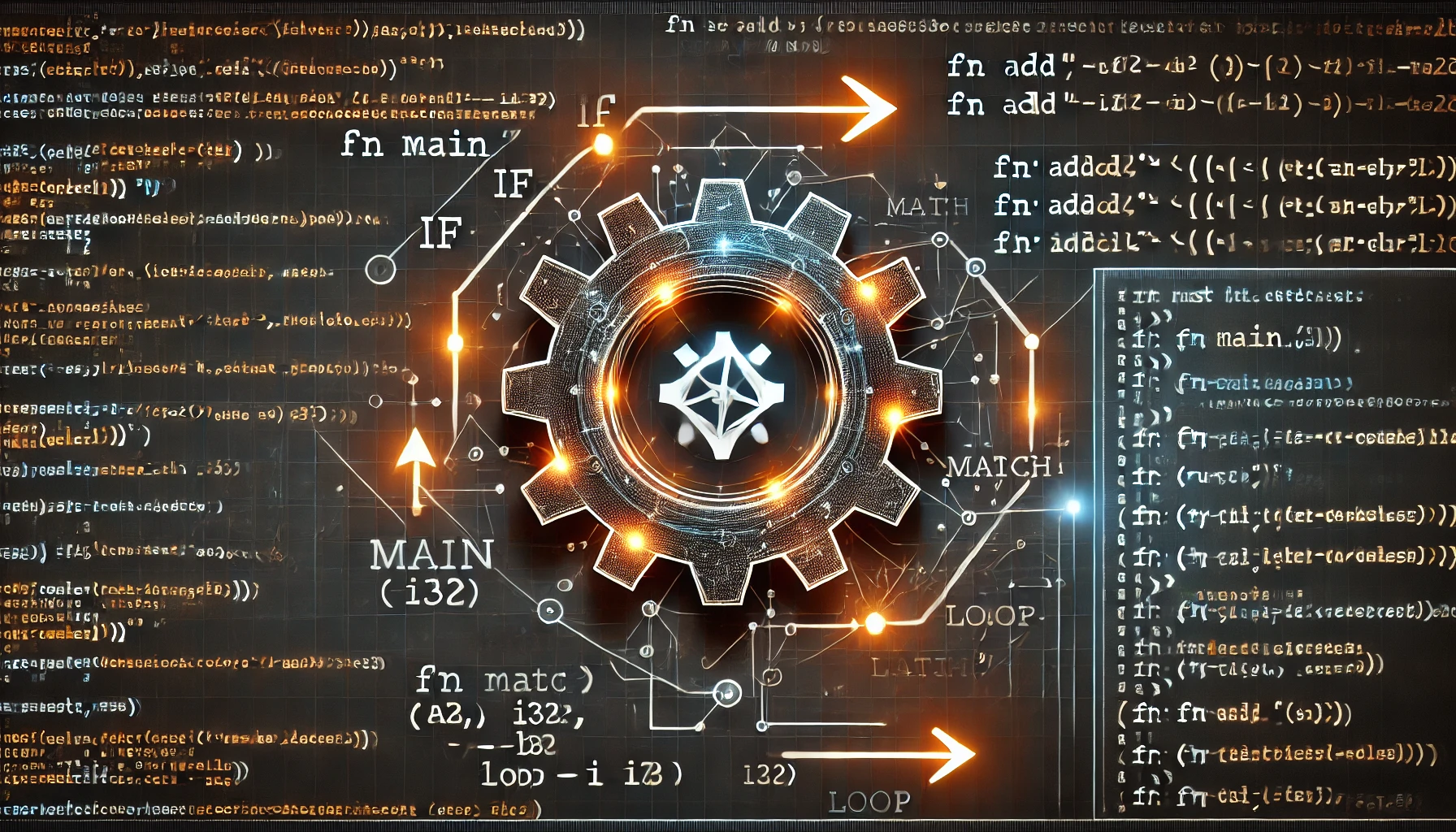
1. Introduction
Related Post
📖 If you haven't read it yet, check out the previous blog: Rust Basics: Syntax, Data Types, and Naming Conventions
Control flow is fundamental to programming, allowing decisions and repetitions in code execution. Rust provides familiar constructs like if statements, match expressions, and different looping mechanisms. Additionally, functions in Rust help create reusable, modular code while ensuring type safety. In this guide, we'll explore these concepts with explanations and practical examples.
2. Conditionals: if and match
if Expressions
Rust uses if statements for both expressions and statements:
As an expression: if returns a value and requires all branches to return the same type.
As a statement: if executes a block of code but does not return a value.
Using if as an Expression
fn main() {
let condition = true;
let number = if condition { 10 } else { 5 }; // ✅ Returns a value
println!("The number is: {}", number);
} // Used as an expressionUsing if as a Statement (No Return Value)
fn main() {
let number = 10;
if number > 5 {
println!("Number is greater than 5"); // Action, no return value
} else {
println!("Number is 5 or less");
}
} // Used as a statementHandling Multiple Conditions with else if
fn main() {
let number = 6;
if number % 4 == 0 {
println!("Number is divisible by 4");
} else if number % 3 == 0 {
println!("Number is divisible by 3");
} else if number % 2 == 0 {
println!("Number is divisible by 2");
} else {
println!("Number is not divisible by 4, 3, or 2");
}
}✅ Rust evaluates conditions in order, executing only the first matching condition.
match Expressions: Rust’s Powerful Alternative to switch
Rust’s match expression is similar to the switch statement in languages like C++ and JavaScript, but it is more powerful and safer. Unlike switch, match can work with any type (not just integers or strings), requires all cases to be handled, meaning Rust enforces exhaustive pattern matching. If a new case is introduced in an enum, Rust will force you to handle it, reducing potential logic errors and ensuring no cases are missed, and acts as an expression that returns a value.
fn main() {
let status = 200;
match status {
200 => println!("OK"),
404 => println!("Not Found"),
500 => println!("Internal Server Error"),
_ => println!("Unknown Status"),
}
}Why match Is Safer and More Powerful Than switch
Rust’s match expression is not just a decision-making tool—it also acts as an expression that returns a value, making it more versatile than switch. Rust enforces exhaustive pattern matching, meaning you must handle all possible cases. If a new case is added to an enum or data structure, the compiler will warn you if you haven’t accounted for it. This ensures your code remains robust and error-free.
match works with any type, while switch is usually limited to integers and strings.
match enforces exhaustive pattern matching, ensuring all cases are handled.
match returns a value, making it more useful in expressions.
No need for break; statements—each arm executes exactly one block.
Here’s how match compares to switch:
Feature |
|
|
Supports Any Type | ✅ Yes (Integers, Enums, Structs, etc.) | ❌ No (Usually only primitives) |
Exhaustiveness Check | ✅ Required | ❌ Optional (May miss cases) |
Pattern Matching | ✅ Yes | ❌ No (Only checks equality) |
Returns a Value | ✅ Yes | ❌ No |
Using match to Return a Value:
fn main() {
let status = 200;
let message = match status {
200 => "OK",
404 => "Not Found",
500 => "Internal Server Error",
_ => "Unknown Status",
};
println!("Response: {}", message);
}Here, match assigns a value to message, just like a ternary operator would.
❌ Common Error: Mismatched Types If different match arms return different types, Rust will throw an error:
fn main() {
let number = 10;
let result = match number {
1 => "One", // Returns `&str`
2 => "Two", // Returns `&str`
_ => 100, // ❌ ERROR: Returns an integer
};
}✅ Fix: Ensure All Arms Return the Same Type
let result = match number {
1 => "One",
2 => "Two",
_ => "Other", // Now all return `&str`
};The _ case is a catch-all that matches any value not explicitly listed, similar to default in switch. This ensures no case is missed and allows match to always return a valid value., similar to default in switch. This ensures no case is missed.
3. Loops in Rust
Rust provides three primary loop types:
loop: Infinite Loop with Break
fn main() {
let mut count = 0;
let result = loop {
count += 1;
if count == 5 {
break count * 2;
}
};
println!("Result: {}", result);
}✅ Useful for retry mechanisms and event polling.
while: Loop Until Condition is False
fn main() {
let mut num = 5;
while num > 0 {
println!("Countdown: {}", num);
num -= 1;
}
println!("Liftoff!");
}✅ Use while when the number of iterations is not known in advance.
for: Iterating Over Collections
fn main() {
let numbers = [1, 2, 3, 4, 5];
for num in numbers {
println!("Number: {}", num);
}
}✅ Preferred for iterating over arrays, ranges, and collections.
Understanding Rust Ranges (0..length)
Rust provides a simple and safe way to define ranges using 0..length. This range syntax represents a sequence of numbers from 0 up to (but not including) length.
How 0..length Works
0..length means start at 0, iterate up to (but not including) length (exclusive upper bound).
0..=length includes length (inclusive upper bound).
Exclusive Upper Bound (0..length)
fn main() {
for i in 0..5 {
println!("Iteration: {}", i);
}
}Output:
Iteration: 0
Iteration: 1
Iteration: 2
Iteration: 3
Iteration: 4✅ The loop runs from 0 to 4 (does not include 5).
Inclusive Upper Bound (0..=length)
fn main() {
for i in 0..=5 {
println!("Iteration: {}", i);
}
}Output:
Iteration: 0
Iteration: 1
Iteration: 2
Iteration: 3
Iteration: 4
Iteration: 5✅ The loop runs from 0 to 5, including length.
Using Step (step_by(n))
If you want to skip numbers while looping, use .step_by(n):
fn main() {
for i in (0..10).step_by(2) {
println!("Iteration: {}", i);
}
}Output:
Iteration: 0
Iteration: 2
Iteration: 4
Iteration: 6
Iteration: 8✅ This skips every second number.
Using a Variable for Loop Length
If the loop length is stored in a variable, you can use it in the range:
fn main() {
let length = 5; // Length stored in a variable
for i in 0..length {
println!("Iteration: {}", i);
}
}✅ This ensures flexibility if the length changes dynamically.
4. Defining and Calling Functions
Functions in Rust are defined using the fn keyword. Function arguments are type-annotated, just like variables. If the function returns a value, the return type must be specified after an arrow (->).
The last expression in the function is implicitly returned, meaning there is no need for a return keyword unless an early return is required (e.g., inside loops or conditionals). Rust functions help modularize code, improve readability, and enforce type safety.
Basic Function Definition
fn greet() {
println!("Hello, Rust!");
}
fn main() {
greet(); // Function call
}✅ Functions improve code modularity and reusability.
Functions with Parameters and Return Values
Rust functions can accept parameters and return values. When defining parameters, each must have an explicit type. The return type is declared after ->.
fn add(a: i32, b: i32) -> i32 {
a + b // No semicolon = return expression
}
fn main() {
let sum = add(5, 10);
println!("Sum: {}", sum);
}📌 Key Points:
The function takes two i32 parameters and returns an i32.
The last expression in the function is automatically returned (without return).
If a semicolon (;) is added to the last expression, it turns into a statement and does not return a value.
Explicit return and Early Returns
If you want to return early from a function, use the return keyword:
fn check_number(num: i32) -> &'static str {
if num > 0 {
return "Positive";
}
"Non-positive" // Implicit return
}
fn main() {
let num = 5;
let result = check_number(num);
println!("The number is: {}", result);
}✅ Here, return "Positive"; is used for an early exit, while the last expression ("Non-positive") is returned implicitly.
Using Generics in Function Return Values
Generics allow functions to return different types while maintaining type safety.
fn identity<T>(value: T) -> T {
value // Returns the same type as input
}
fn main() {
let number = identity(10);
let text = identity("Hello");
println!("Number: {}", number);
println!("Text: {}", text);
}📌 Key Points:
<T> is a generic type parameter.
The function returns the same type as it receives.
Works with any type (integers, strings, etc.).
5. Associated Functions and Methods
Rust allows defining associated functions and methods within structs. A struct is a custom data type that groups related values together. We will discuss this in more detail in upcoming blogs.
struct Rectangle {
width: u32,
height: u32,
}
impl Rectangle {
fn new(width: u32, height: u32) -> Self {
Self { width, height }
}
fn area(&self) -> u32 {
self.width * self.height
}
}
fn main() {
let rect = Rectangle::new(30, 50);
println!("The area of the rectangle is {} square pixels.", rect.area());
}✅ Associated functions are used to create new instances of a struct without requiring an existing instance. Methods, on the other hand, operate on an instance and usually take self as a parameter to access its fields.
6. Closures in Rust
Closures are anonymous functions that can capture their environment. Unlike normal functions, closures:
Use || instead of () for parameters.
Can infer parameter and return types.
Can access variables from the surrounding scope.
Closures are particularly useful when working with iterators, event handlers, or functional programming patterns. Since closures can capture variables from their surrounding scope, they allow functions to use external values without explicitly passing them as parameters.
fn main() {
let x = 5;
let add_x = |val| val + x; // Captures `x`
println!("Result: {}", add_x(10));
}Closures with Multiple Parameters
Closures can accept multiple parameters, just like functions.
fn main() {
let sum = |a: i32, b: i32| a + b; // Closure with two parameters
println!("Sum: {}", sum(5, 10));
}📌 Key Points:
The closure takes two parameters (a and b).
The parameters must have explicit types if they are used in a complex expression.
✅ Rust can also infer types in simple cases:
fn main() {
let multiply = |a, b| a * b; // Type inferred
println!("Product: {}", multiply(3, 4));
}Closure Without a Return Value
Closures can be used without returning a value (similar to a "void" function in other languages).
fn main() {
let print_message = || {
println!("Hello from a closure!");
};
print_message(); // Call the closure
}✅ Closure with Parameters, No Return Value
fn main() {
let greet = |name: &str| {
println!("Hello, {}!", name);
};
greet("Alice");
greet("Bob");
}7. Diverging Functions (!)
Diverging functions are functions that never return and are marked with !, meaning they do not produce a valid return value. These functions are useful when handling errors, infinite loops, or program termination.
Unlike functions that return (), which simply do not return a meaningful value, diverging functions never return control to the caller at all. This makes them useful for:
Handling critical failures using panic!().
Running infinite loops like event-driven servers.
Terminating the process with std::process::exit().
Example: A Function That Never Returns
fn crash_program() -> ! {
panic!("Unexpected error: crashing the program!");
}
fn main() {
crash_program(); // This will panic and terminate execution
println!("This line will never be reached."); // Unreachable
}📌 Key Takeaways:
crash_program() never returns because panic!() stops execution.
The last line in main() is unreachable.
Example: An Infinite Loop
fn run_forever() -> ! {
loop {
println!("Running indefinitely...");
}
}
fn main() {
run_forever();
println!("This will never print."); // Unreachable
}📌 Key Takeaways:
run_forever() never exits because of the infinite loop {}.
Useful for long-running background processes like a game loop or server.
Using ! in Match Arms
Diverging functions are flexible because they can be used in expressions where Rust expects a value. This is useful for exhaustive match patterns:
fn process_value(value: Option<i32>) -> i32 {
match value {
Some(num) => num,
None => panic!("Unexpected None value!"), // `panic!()` never returns
}
}
fn main() {
let x = process_value(Some(10));
println!("Value: {}", x);
let y = process_value(None); // This will panic
}📌 Why is this useful?
The match statement expects both arms to return an i32, but panic!() has type !, which can be treated as any type.
This allows diverging functions to be used in expressions without causing type errors.
What Happens If You Call a Diverging Function Before Another Function?
If a diverging function is called before another function, the second function will never execute because execution never returns.
fn never_returns() -> ! {
panic!("This function never returns!");
}
fn print_message() {
println!("Hello, Rust!"); // This will never execute
}
fn main() {
never_returns(); // Panics and never returns
print_message(); // 🚨 Unreachable code
}📌 Rust will warn about unreachable code, because execution stops at never_returns().
8. Next Steps
Now that you’ve learned about Control Flow & Functions, the next step is understanding Ownership & Borrowing, one of Rust’s core features that ensures memory safety without a garbage collector.
Stay tuned for the next blog on Ownership & Borrowing in Rust! 🚀
💡 If you found this helpful, please remember to leave a like! 👍
Recommended

Working with Collections: Vectors, HashMaps, and Strings in Rust
Learn how to use Rust's core collections—Vec, HashMap, and String—with real-world examples, common methods, and usage patterns.

Working with Files and the Filesystem in Rust
Learn how to create, read, write, and manage files and directories in Rust with practical examples and error handling best practices.

Building Frontend Apps with Rust and Yew
Build fast and safe frontend apps using Rust and Yew. Learn setup, components, hooks, and WebAssembly—all in a React-like Rust framework.

Mastering Rust Project Structure: Packages, Crates, and Modules
Learn how to structure Rust projects with packages, crates, and modules for better maintainability, reusability, and scalability.